What is an eOPF?
The Official Personnel Folder, or OPF, documents the employment history of individuals employed by the
federal government. An OPF is established and maintained for each Postal Service employee regardless of
appointment type or duration. Official Personnel Folders for active employees were converted from paper to
electronic Official Personnel Folders (eOPFs) in 2008, and the eOPF became the official record. You can
easily access, view and/or print documents in your eOPF from your home computer.
Who Can Use eOPF?
USPS employees can access their personnel folder by logging into the eOPF app through the LiteBlue using a non-postal computer equipped with Adobe 7.0 or higher.
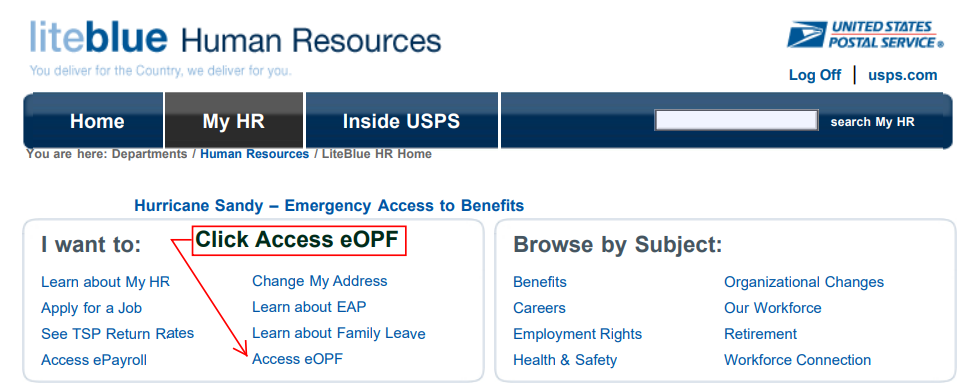
eOPF is the application that electronically provides USPS employees access to information contained in their Official Personnel Folder using a non-postal computer. You can:
- View and sort contents within your eOPF.
- Produce an authenticated eOPF printout watermarked to establish a copy as an official document.
- Print your entire OPF, a selected date range or individual document.
What You Need to Get Started
You will need a personal computer to access your eOPF through LiteBlue. eOPF is not accessible through the USPS Blue network (blue.usps.gov) which means you must use a non-postal computer outside of the USPS network. If you are unable to open your eOPF file from LiteBlue or you receive a message indicating your eOPF was not found, contact your District HR Local Services for assistance. Make sure you have all your documentation in order so you can review your federal and military service and check if it is correct and all forms are updated. Important forms to review:
- DD Form 214
- PS Form 50
- SF Form 50
- RTR Employee Detail Report.
You will need your 8-digit Employee Identification Number (EIN) and USPS Personal Identification Number (PIN) to log into eOPF.
Eopf Login:
1) First Visit eopf website: https://eopf.usps.gov/.
2) You will need your Employee Identification Number and your USPS Personal Identification Number (PIN) to access this system.
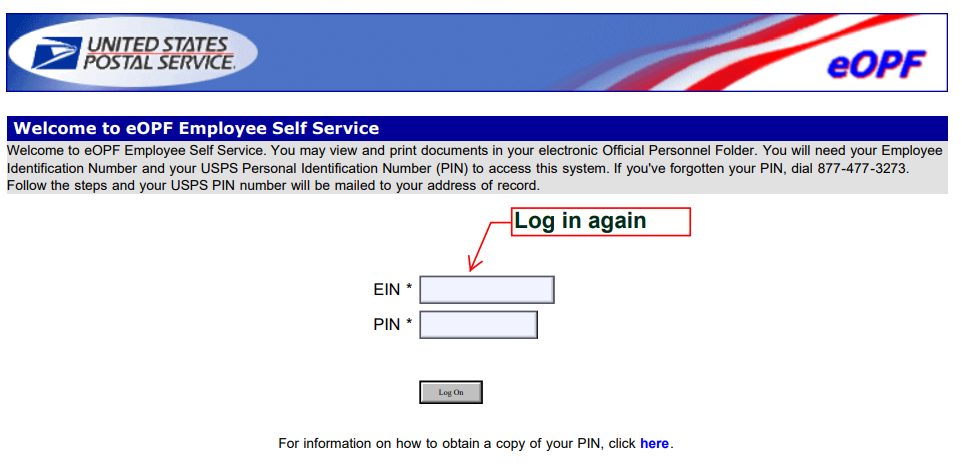
3) If you’ve forgotten your PIN, dial 877-477-3273. Follow the steps and your USPS PIN number will be mailed to your address of record.
Read also: USPS Direct Depoist USPS Hold Mail USPS Find Missing Mail USPS Change of address FMLA USPS Informed Delivery Ways To Keep Your Packages Safe During the Holidays USPS Passport Service liteblue ecareers EAP Registered Mail USPS Package Refusal Share Mail ELRA First Class Mail TSP Create a profile & apply for USPS PSHB Program USPS ground advantage SSP Frequently Asked Questions How to reset your SSP Password if you forget your Security Question Answers
