Self-Service Profile or SSP, is a secure application that allows USPS employees to manage how they log in to: LiteBlue Login, PostalEASE, eReassign, eIDEAS and eOPF. To reset SSP Password log on to the SSP site, type ssp.usps.gov in the Internet Explorer address bar.
Reset your SSP Password if you forget your Security Question Answers
1) Select Forgot Answers.
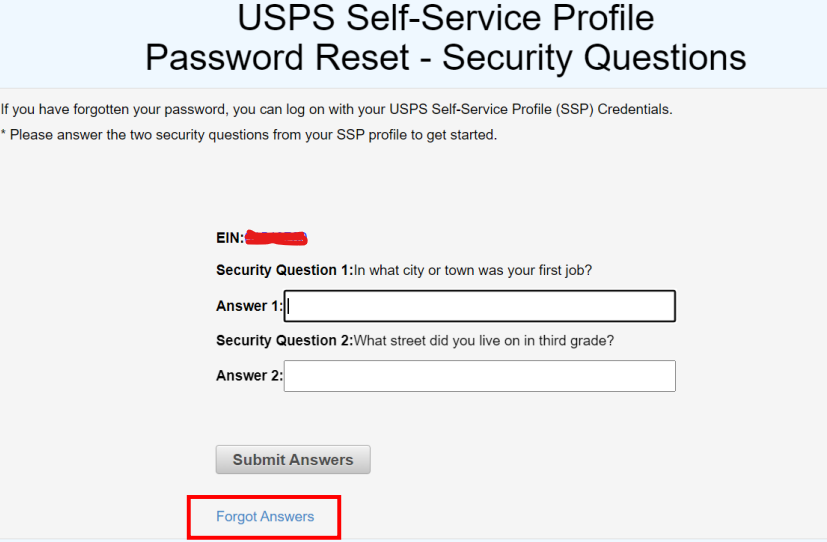
2) Enter your Employee ID, Birth Date, Last 4 digits of SSN, and PIN.
3) Select delivery method (Email or First-Class Mail) This is how you will receive your password reset link.
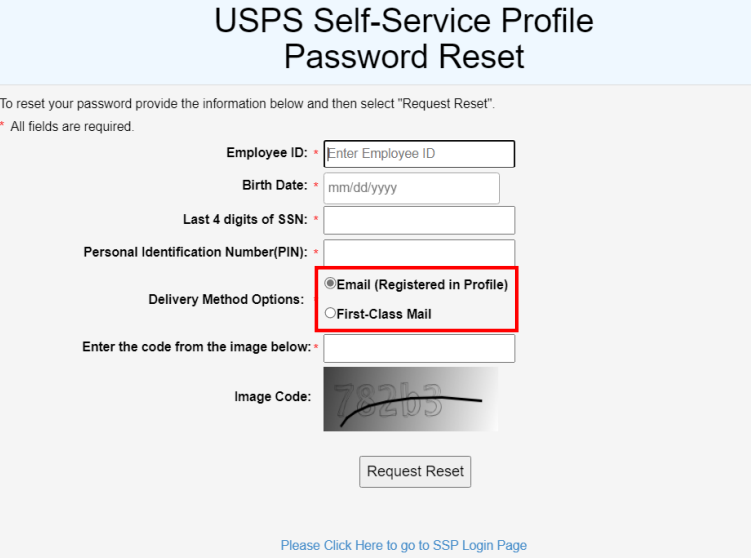
4) Enter the code from the image below.
5) Select Request Reset.
6) You will then receive an email or first-class mail with a password reset link. Click on the link in the email or enter the web address from the first-class mail into your browser
7) Enter New Password, Confirm Password and select Update Password.
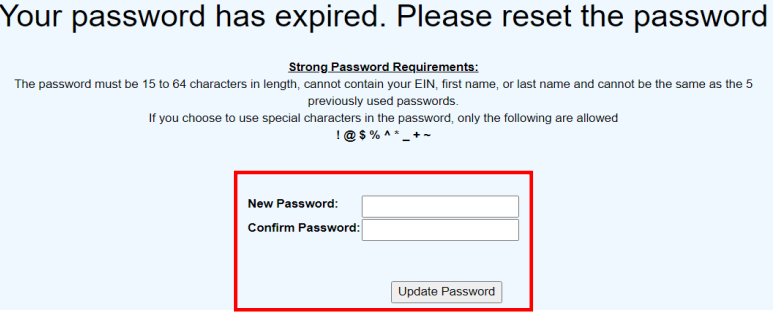
8) Logout (top right) from Self Service Profile. If you would like to update your email, PIN or security questions, lease do so before logging out of SSP.
9) Password reset is complete.
FAQ
1) Will I still use my 4-digit USPS PIN for anything?
A) Yes, after April 28, 2014, your USPS 4-digit PIN will only be used for telephone IVR transactions.
2) How do I use my 4-digit USPS PIN for telephone IVR transactions?
A) There is no change to the process for telephone IVR transactions. Call the USPS self service hotline at 1-877-477-273 and enter your 4-digit USPS PIN when prompted.
3) What transactions can I perform using the telephone IVR system?
A) The change in access requirements for online HR self-service applications do not change any of the current transactions you can perform using the telephone IVR system. For example, you may still access PostalEASE and Job Bidding through the telephone IVR system.
4) Will I still be able to use my 4-digit USPS PIN at the self-service HR Kiosk?
A) No. As of April 28, 2014, the Kiosks will require the new self-service password to access PostalEASE, eReassign, eIDEAS, and Job Bidding.
5) Can I create my new SSP password at a Kiosk?
A) No, you must create your new password at ssp.usps.gov or by calling the HRSSC.
6) Does my SSP password expire?
A) No, your SSP password does not expire. However, you can change your password as often as you choose.
Read also: USPS Direct Depoist USPS Hold Mail USPS Find Missing Mail USPS Change of address FMLA USPS Informed Delivery Ways To Keep Your Packages Safe During the Holidays USPS Passport Service liteblue ecareers EAP Registered Mail USPS Package Refusal Share Mail ELRA First Class Mail TSP Create a profile & apply for USPS PSHB Program USPS ground advantage SSP Frequently Asked Questions
